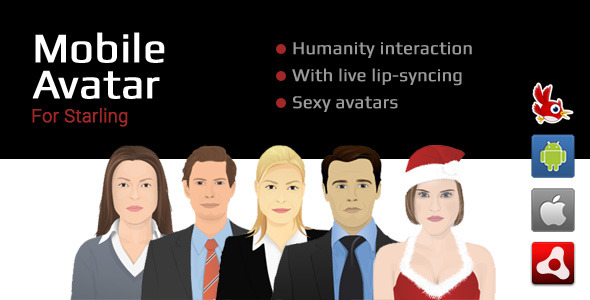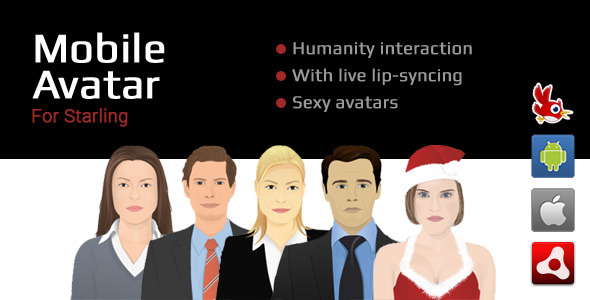
Dispositivos suportados:
Em qualquer dispositivo Android ou iOS que suporta aplicativos aéreos  além de aplicativos de desktop Starling
além de aplicativos de desktop Starling
Arquivos incluídos:
- .AS3PROJ (projeto de amostra de ar flashDevelop)
- .As (códigos de origem)
- Cinco Avatares de vetor de amostra
- documentação do tipo ASDOC
Confira a versão sem estrela aqui
Exemplo de aplicativo Android
Com o uso desta biblioteca pequena, mas legal, você poderá inicializar um avatar falante em seus projetos móveis Air Starling. Você poderá escolher entre os avatares atuais disponíveis na pasta “Bin” e inserir sua própria voz .mp3 e addchild a classe Avatar em qualquer lugar do seu projeto e terminar.
import com.doitflash.utils.avatar.StarlingAvatar;
import com.doitflash.utils.avatar.AvatarEvent;
// set Class variable
var _avatar:StarlingAvatar;
// initialize a _holder. avatar will be addchilded in _holder.
// _holder must have a specific width and height so we create a new Shape() in the _holder
var _holder:Sprite = new Sprite();
var rect:Shape = new Shape();
rect.graphics.beginFill(0xf64a5f, 1);
rect.graphics.drawRect(0, 0, 400, 600);
_holder.addChild(rect);
_holder.x = 100;
_holder.y = 100;
this.addChild(_holder);
// initialize the StarlingAvatar
_avatar = new StarlingAvatar();
// add a listener to be notified when the avatar is loaded
_avatar.addEventListener(AvatarEvent.LOADED_AVATAR, onLoadedAvatar);
// add a listener to be notified when the mp3 file is loaded
_avatar.addEventListener(AvatarEvent.LOADED_VOICE, onLoadedVoice);
_avatar.holder = _holder;
_avatar.avatarUrl = "WomanAvatar.swf"; // set the address to the avatar graphic you'd like to use
_avatar.voiceUrl = "test.MP3"; // set the address to the mp3 file which you like to use for lip-syncing
// call this method and load the avatar graphic begins
_avatar.loadAvatar();
private function onLoadedAvatar(e:AvatarEvent):void
{
// call this method and load the mp3 file begins
_avatar.loadVoice();
}
private function onLoadedVoice(e:AvatarEvent):void
{
trace("sound length: ", e.param); // mp3 length is based on miliseconds
// use this listener to be notified when the mp3 playback is finished.
_avatar.addEventListener(AvatarEvent.SOUND_PLAY_FINISHED, onPlayComplete);
// call this method and the mp3 file starts playing
_avatar.play();
}
private function onPlayComplete(e:AvatarEvent):void
{
trace("onPlayComplete");
}
// call this method to pause the mp3 file while playing and it returns the millisecond position of the sound.
// you can use this position to play the mp3 again and start from where it was paused.
// var position:Number = _avatar.pause();
// _avatar.play(position);
//
// call this method to stop the sound.
// _avatar.stop();
// When you're done with this class, call this method to clean up the memory.
// _avatar.dispose();
Utilizamos a biblioteca DMT para gerar texturas dinamicamente usadas no Starling: https://github.com/xtdstudios/dmt